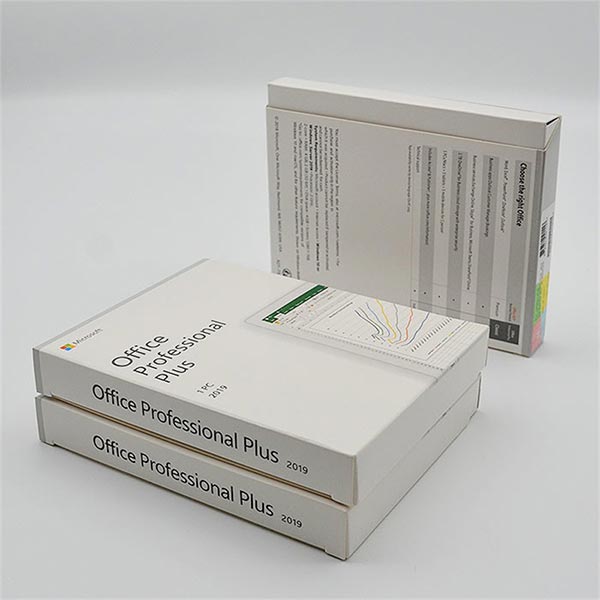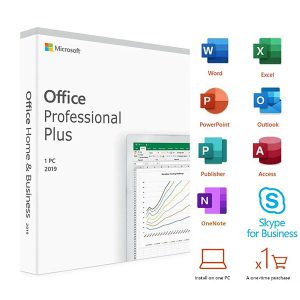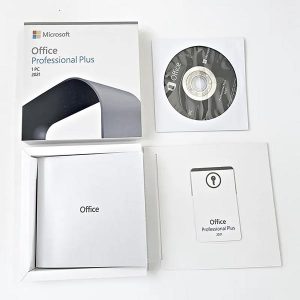Description
Microsoft Office 2019 Professional Plus includes Word, Excel, Powerpoint, OneNote, Outlook, Publisher, Access, and Skype. All apps arefrequently updated so you will always be up to date with the latest features.
Office 2019 Word
Easier on the eyes across Word, Excel, Powerpoint, Outlook, OneNote with Office 2019 Word Black Theme.
Office 2019 Word offers additional learning features and tools, captions, audio descriptions, text to speech and more accessibility improvements
Office PowerPoint 2019
Office PowerPoint 2019 fuels a richer and more dynamic presentation experience, including the effortless creation of cinematic motion, applying the motion of 3D objects into your slides, while being able to jump between sections in the order you decide with the simple stroke of a pen.
Office 2019 Excel
Office 2019 Excel enriches your presentations with better scaling, new chart types and more elements designed to identify insights, trends and opportunities to leverage your data. Plus, using the visual chart type, TimeLine you can show a series of events in chronological order over a linear progression of time.
Requirements
| PC | Mac |
| Microsoft account | Microsoft account |
| Internet access | Internet access |
| Windows 10 | Intel processor |
| 1.6 GHz, 2-core processor | 4 GB RAM |
| 4 GB, 2 GB (32bit) RAM | 10 GB available disk space |
| 4 GB available disk space | Mac OS Extended or APFS |
| 1280× 768 screen resolution | 1280 × 800 screen resolution |
Is internet access required for office 2019?
Unless you are installing from physical media, internet access is required to download and activate Office 2019.
You don’t need to be connected to the internet to use the Office applications, such as Word, Excel, and PowerPoint, because the applications are fully installed on your computer.
What is a Microsoft account and why do i need if for office 2019?
A Microsoft account is an email address and password that you use with Outlook.com, Hotmail, Office, OneDrive, Skype, Xbox, and Windows. As part of purchasing Office, you’ll be prompted to sign in with your Microsoft account. After redeeming your purchase at setup.office.com, your Office product is added to your Microsoft account and you’ll use this account to install or reinstall Office.